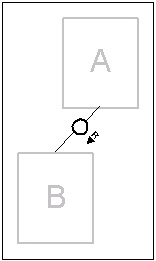 |
The Communication Channel (direct connection)
is used to depict a communication of two agents
over a channel. The R and the arrow indicate
the direction of the communication. In this case, A sends his requests
to B and B sends responses to A. If there is no Req./Resp.-Symbol
the two agents communicate in arbitrary fashion.
Note: A direct connection shall be avoided whenever possible. To maintain a comprehensive layout one should always prefer horizontal or vertical connections. |
The context menu allows to toggle the Request/Response Symbol or hide it completely:
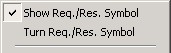 |
Show Req./Res. Symbol - This will show or hide the Request/Response Symbol. | |
| Turn Req./Res. Symbol - Turns the Request/Response Symbol in one of the two directions. |

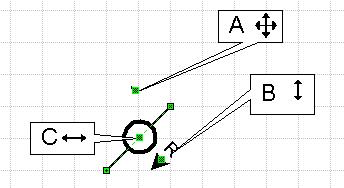 |
|
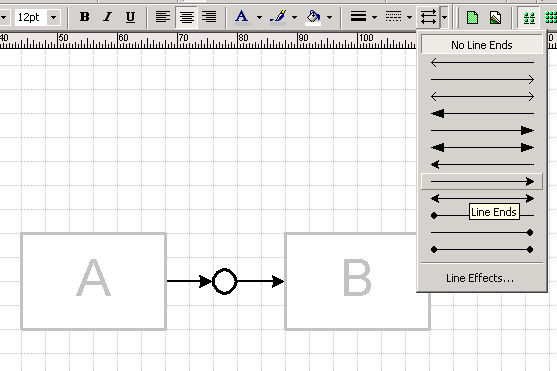 |
To create a request channel from this shape you can simply add arrows to the line ends using Visio's standard tool "Line Ends" from the Format toolbar. For more details use the dialog Format -> Line and configure the settings under the category "Line Ends". |
![]() Channel
Channel
![]() Bidirectional Connection (horizontal and vertical connection)
Bidirectional Connection (horizontal and vertical connection)
![]() Bidirectional Connection (direct connection)
Bidirectional Connection (direct connection)
![]() Communication Channel (horizontal and vertical connection)
Communication Channel (horizontal and vertical connection)
![]() Universal Communication Channel (horizontal)
Universal Communication Channel (horizontal)
![]() Universal Communication Channel (vertical)
Universal Communication Channel (vertical)