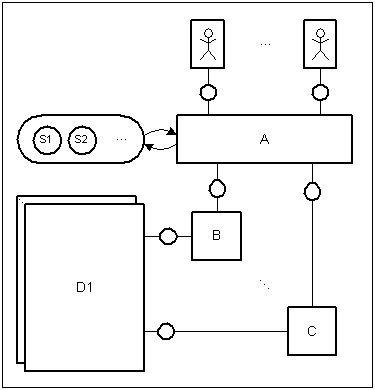 |
The dots have two meanings.
The most common use is to show that there is a large or unknown number of identical components in the system (in the example: B..C, human agent..human agent, D1..Dn). The other meaning is to express that other different components exist
but that they are intentionally left out (in the example: S1,
S2).
There are three kinds of dots: 2-dots diagonal, 3-dots horizontal and 3-dots diagonal. |
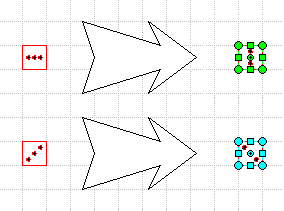 |
To achieve vertical Dots or diagonal Dots from top left to bottom right use Visio's Rotation Tool or click in the shape's context menu Shape -> Rotate Left. |
The context menu allows to lock the size of the dots when resizing happens.
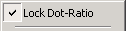 |
Lock Dot Ratio - If enabled the size of the dots will stay the same if you resize the whole shape. Otherwise the dots will be resized corresponding to the size of the shape. |
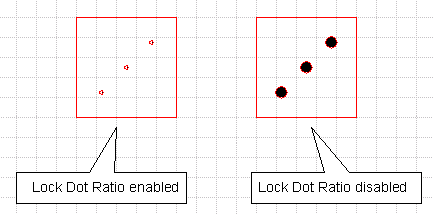
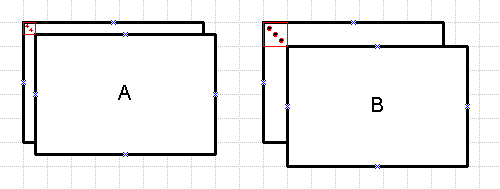 |
The 3-dots fit exactly in the standard 4 x 4 mm grid whereas the 2-dots only use a quarter of a grid's cell (2 x 2 mm). It is useful when you want to display the multiplicity of overlapping diagrams that have to be very close to one another. If space is not an isssue use the 3-dots because they are more significant. |