Text alignment buttons normally reside on the toolbars Format and Format Text.

Text alignment buttons normally reside on the toolbars Format and Format Text.

Duplicate selection. Instead of the two steps copy and paste you can use the duplicate button (on the right of the image). The duplicate shortcut is CTRL + D.

Flip and Rotate. You can flip vertical (CTRL + J) and horizontal (CTRL + H) as well as rotate left (CTRL + L) and right (CTRL + R).
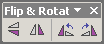
Grouping shapes. Multiple shapes can be grouped to a single shape (CTRL + G). This avoids the modification of their relative positions as the grouped shape is moved. Ungrouping is possible with CTRL + SHIFT + U (CTRL + U in Visio 2000).
Layering shapes. Shapes can be above or below other shapes, just like a playing card deck. You can change the order step by step (the two buttons on the right of the toolbar) or bring the shape to the front (CTRL + SHIFT + F or CTRL + F in Visio 2000) or send it to the back (CTRL + SHIFT + B or CTRL + B in Visio 2000).
