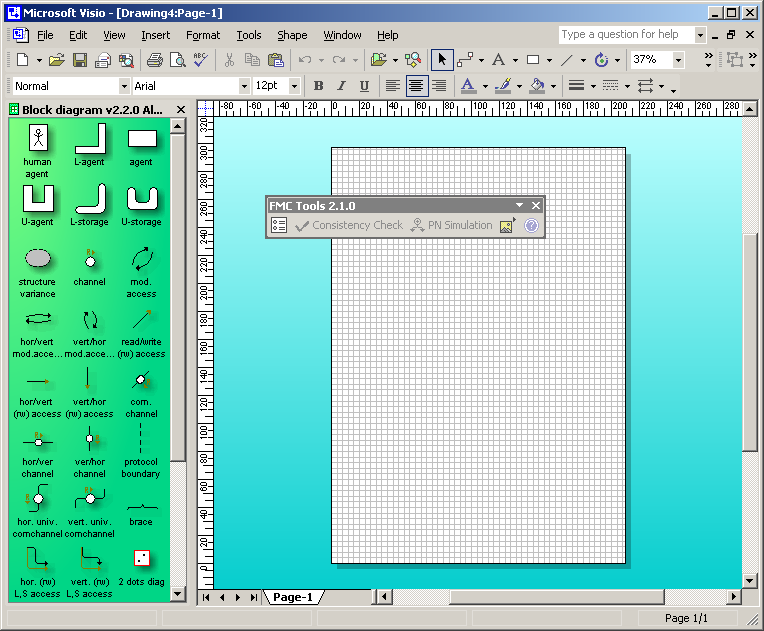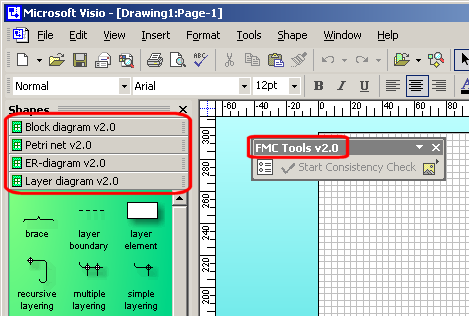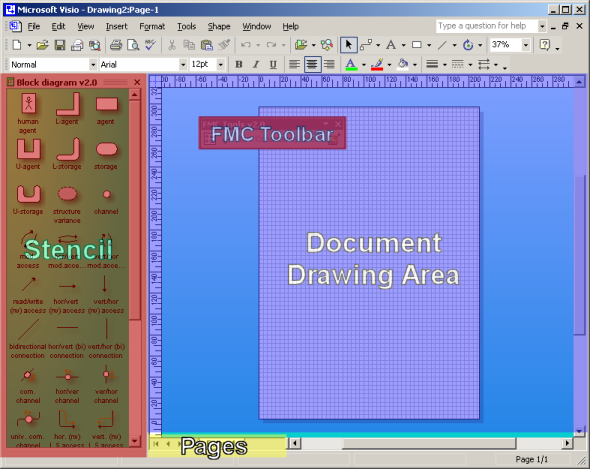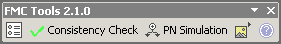Welcome to the FMC Stencils Help!
Welcome to the FMC Stencils Help!
Sitemap of the entire Help
Quick Introduction
Starting a new Diagram
After Visio has started, go to File -> New and then select the directory name where you have installed the FMC Stencils. This will usually be the last item at the bottom of that menu. You can also select Choose drawing type... to browse through all available templates and see a preview for each drawing type. In Visio 2002 and 2003 this browsing facility is automatically shown at startup, recognizing the last used templates.
The following FMC diagram templates are available: Block Diagram, Petri Net, E/R Diagram and Layer Diagram.
Normal FMC Document View
If you have started a new FMC document by clicking a drawing template, Visio should look like the following screenshot. If not, go to Troubleshooting.
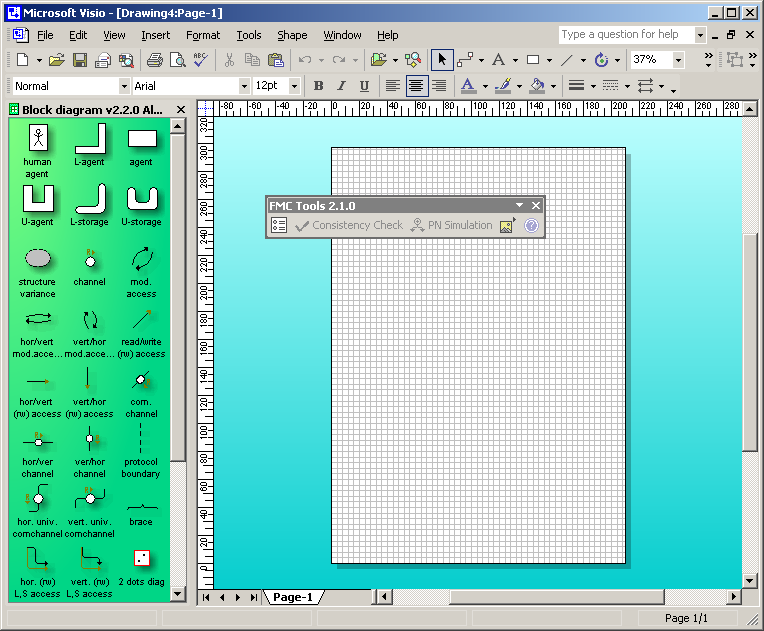
To know which FMC stencils and support tools you are using, you can look at the version numbers. These were introduced in version 2.0 (where the screenshots on this page were taken from). If you have installed a new version but still see an old version, go to Troubleshooting.
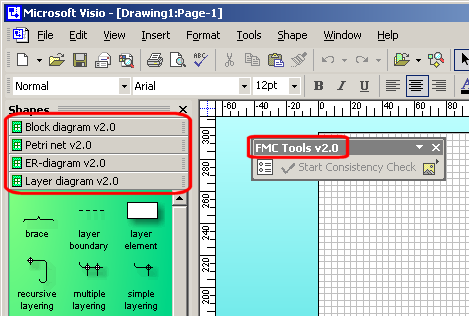
Visio User Interface
On the next image you can see the most important parts of the Visio interface with the FMC Stencils installed.
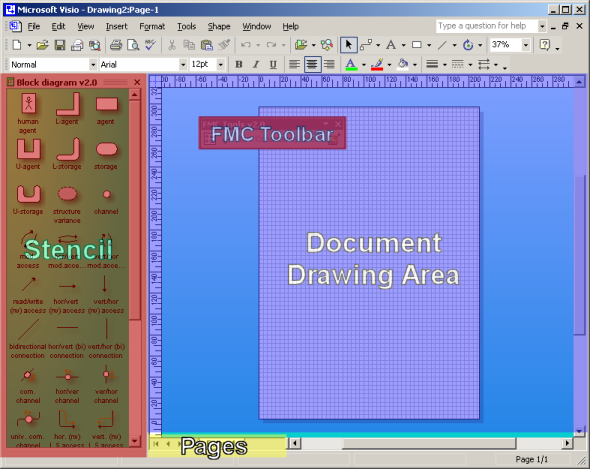
-
Stencil: The icons in the stencil to the left are shape templates, called masters. To use a master, simply drag and drop it onto the document to the right. The Shape Reference explains all FMC masters.
-
FMC Toolbar: This toolbar offers useful functionality to check the consistency of FMC diagrams and to export images. It also works in the background to ease the use of FMC shapes.
-
Document Drawing Area: This is the place to draw the diagrams. The area with the grid shows the paper format. A tutorial explains how to draw FMC diagrams effectively.
-
Pages: A Visio document can contain a number of pages. These can be navigated and manipulated through the controls in this area. It is important to know that Visio differs between foreground and background pages (see the Title Block shape for more information about background pages).
FMC Toolbar
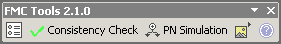
The buttons from left to right:
-
Settings: Opens up the settings dialog. You can set the toolbar position, define the options for the Consistency Checker, the Petri Net Simulator and the settings for the Picture Exporter.
-
Consistency Checker: (Action button) Will start or stop the Consistency Checker.
-
PN Simulation: (Action button) Will start or stop the Petri Net Simulator.
-
Picture Export: (Action button) Triggers the picture export. This will create up to two different image formats for each page in the document in a specified directory. The settings can be modified in the settings dialog. For a description, see the corresponding section in the tutorial.
-
Help: Will open this help in a new window.
 Welcome to the FMC Stencils Help!
Welcome to the FMC Stencils Help! Welcome to the FMC Stencils Help!
Welcome to the FMC Stencils Help!