 Previous Step
Previous Step
 Contents
Contents

 Previous Step Previous Step
|
Creating a FMC Diagram with Visio - Step 2 |
 Contents Contents
|
Next Step 
|
To start a new FMC Block Diagram document simply choose File -> New -> FMC -> FMC - Block diagram. This depends on where you have installed the FMC Stencils and what version of Visio you are using. Starting from Visio 2002, you can also browse the available stencils with File -> New -> Choose Drawing Type..., which is automatically displayed on startup.
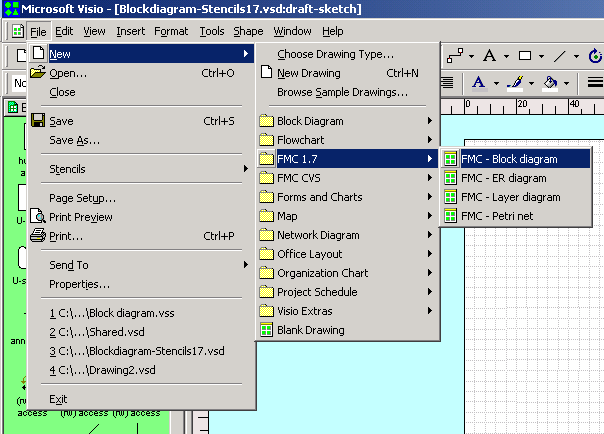
You can also double-click on the FMC - Block diagram.vst file in the directory where you installed the FMC Stencils. *.vst files are Visio Template files.
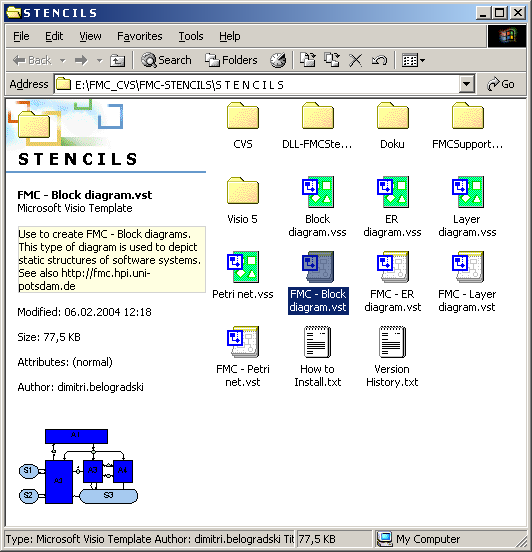
 Previous Step Previous Step
|
Creating a FMC Diagram with Visio - Step 2 |
 Contents Contents
|
Next Step 
|