 Previous Step
Previous Step
 Contents
Contents

 Previous Step Previous Step
|
Creating a FMC Diagram with Visio - Step 3 |
 Contents Contents
|
Next Step 
|
Always draw shapes from the inside to the outside. If you would start with an "outside shape" like the HTTP Server agent for example, you would have to resize it permanently, because you obviously cannot know the best size for the components inside before you have actually drawn them.
We will start with the Child Server shapes in the middle of the diagram. These two and their surronding Structure Variance affect the size and position of the TCP/IP Communication Service agent, the storages to the right and at the bottom.
Drag and drop an Agent from the Block Diagram stencil onto the document and form the quadratic Child Server shape.
You can name the shape by double-clicking on it. Enter the text in the center of the shape.
Create the other child server by duplicating the first one. You will only have to change the number in the text field.
Now draw the diagonal dots. As we laid out the child server from top left to bottom right, the standard diagonal dots shape does not fit. Therefore flip it vertical. Resize the dots, but make them quadratic, so that you get a 45 degree diagonal alignment of the components inside the structure variance. To get information about how to make the dots larger, look on the dots shape page. The diagram should now look like this:
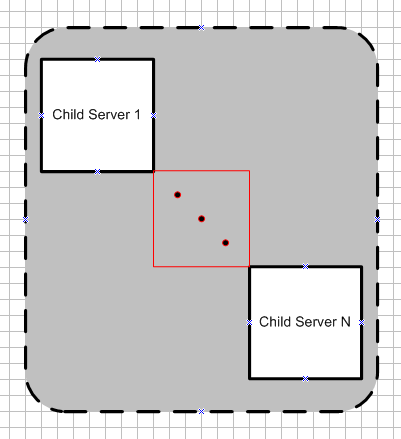
 Previous Step Previous Step
|
Creating a FMC Diagram with Visio - Step 3 |
 Contents Contents
|
Next Step 
|