 Previous Step
Previous Step
 Contents
Contents
 Previous Step Previous Step
|
Creating a FMC Diagram with Visio - Step 9 |
 Contents Contents
|
The FMC Support Tools toolbar allows to formally check the consistency of the diagram. It highlights errors in red, anti-patterns in orange, unknown elements in gray and correct elements in green.
In our case, there is some error with a modifying access and two name clashes occur at the clients. We can ignore the name clashes, as they are intended due to the duplication of the clients:
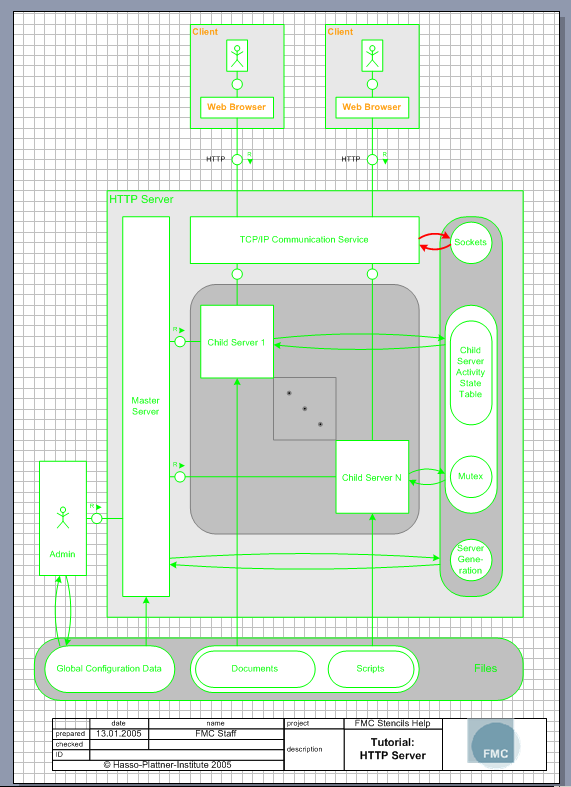
The modifying access was not visually touching the storage. We turn off the consistency checker (because it slows down the work a bit), correct the error and turn it on again. Now everything is fine and the diagram is finished:
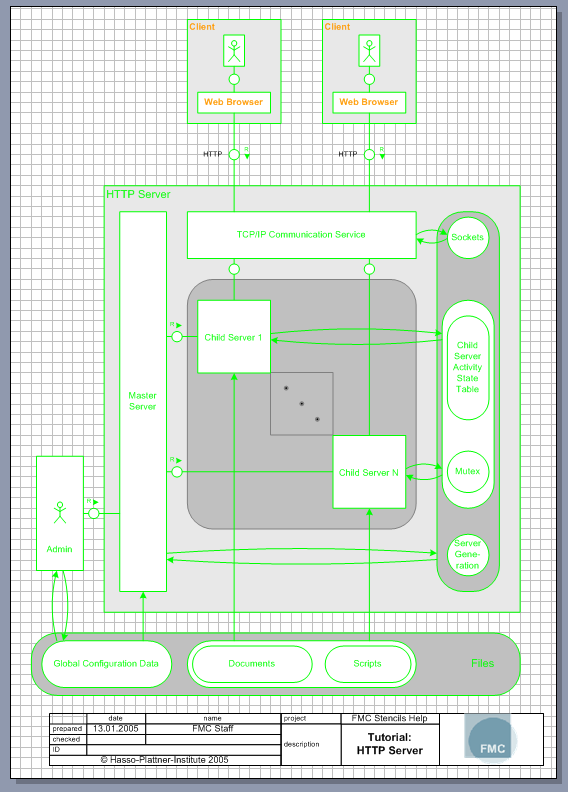
You can easily export your diagrams into common image formats like gif, png, wmf etc. via the FMC Support Tools toolbar. It supports documents with multiple pages, ie. it will create a separate image file for each page in your Visio document. The image files will be named after the name of the page. The export images button is on the right of the toolbar (red):
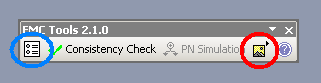
Before you export the images the first time, go to the settings (blue) and then to the "Picture Exporter" tab. You are able to enter the desired format and an output folder for up to 2 exports:
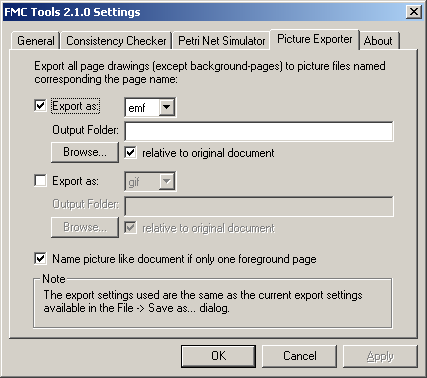
Now click on the button and you will see the image files in the desired folder shortly after that.
The tutorial is now finished. For further information look into the Shape Reference. We hope you will enjoy drawing with the FMC Stencils!
 Previous Step Previous Step
|
Creating a FMC Diagram with Visio - Step 9 |
 Contents Contents
|