 Previous Step
Previous Step
 Contents
Contents

 Previous Step Previous Step
|
Creating a FMC Diagram with Visio - Step 8 |
 Contents Contents
|
Next Step 
|
There are three different title blocks available in all FMC Stencils:
The Simple Title Block is the smallest, giving field for entering title, project, author and date. The normal Title Block additionaly has room for a larger description, a logo, a copyright note etc. The Frame & Title Block is like the Title Block, but adds a frame around the entire diagram.
Because the HTTP Server diagram has become very large, there is no room for the frame. Therefore we drop the normal Title Block onto the page:
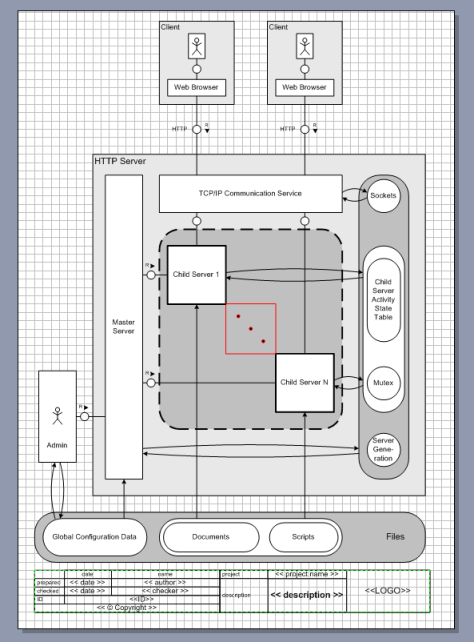
You will now see a new page called "Background". This happens with both the Title Block and the Frame & Title Block. The background page is displayed in the original page where the diagram is located and printed as well, but you can only edit the contents in the background page, not in the original page. For more information, see the description of the background page.
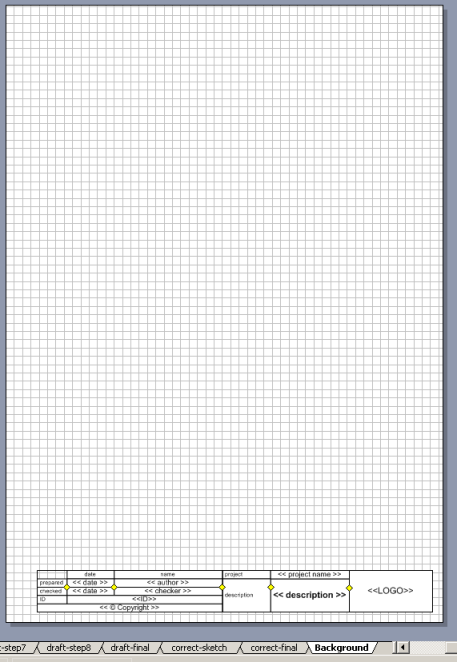
Finally enter the information in the Title Block on the background page. Use the context menu on the different fields to get support (see Title Block).
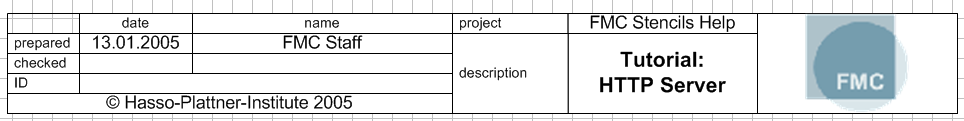
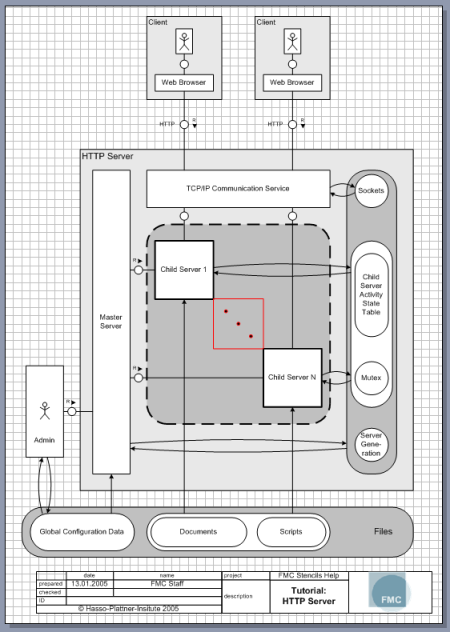
 Previous Step Previous Step
|
Creating a FMC Diagram with Visio - Step 8 |
 Contents Contents
|
Next Step 
|